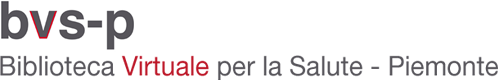Selezionare la modalità di ricerca preferita:
Quick Search
Advanced Search
Drug Search
Disease Search
Article Search
Per maggiori dettagli consultare l’ Help in linea, o vederne qui di seguito l’introduzione:
EMBASE™ Home
EMBASE.com Home is your starting point for EMBASE.com. You can choose any section to explore:Search, EMTREE Keywords, Journals, Authors, Profile or Help.
Search is the heart of EMBASE.com. All components are designed to let you look for biomedical and pharmaceutical research information easily and quickly, whether you are a new or experienced searcher. Search is divided into two modules: if you are a novice, Simple mode lets you perform easy yet powerful searches in a compact form without having to learn a complex search language. For more experienced users, Advanced mode lets you take full advantage of the sophisticated EMBASE.com search engine, which includes Boolean searching, wildcard and truncation searching, individual field delimitation, key subject and document limits, etc. Advanced also features unique drug and disease searching functions to give you quick access to relevant information with specialized indexing, along with article searching for pinpointing individual research papers. Both Simple and Advanced modes incorporate EMTREE term mapping for maximum precision in subject searching (see below). You can also save your searches and let EMBASE.com re-run your search automatically and send you e-mail alerts.
EMTREE Keywords, the core of subject searching in EMBASE.com, offers both comprehension and precision in your search results, depending on your needs. EMTREE is a sophisticated hierarchical subject thesaurus of over 42,000 descriptor terms, supplemented by over 180,000 synonyms, arranged from very broad to very specific biomedical concepts. You can scan EMTREE by broad subject categories, or find the best individual index terms to plug into your search; it is easy to browse up and down the subject “trees”. This powerful tool gives you the ability to “explode” subject trees to automatically include all narrower (more specific) concepts, when you need comprehensive results; for example, along with heart disease, you can simultaneously include heart aneurysm, cardiopulmonary arrest, tachycardia, angina pectoris, heart cancer, and more. For more focused searches using drug and disease terms, you can also include Drug Link or Disease Link “filters” (like adverse drug reaction or congenital disorder) to hone your strategy and pinpoint exactly the information you need to find. Use the power of EMTREE to put you in control of your search.
Journals allows you to browse through titles, volumes, issues and Tables of Contents (TOCs) of individual journals. You can also scan through journals by topics like Radiology, Toxicology or Psychiatry. Journal publisher information is available to give you details like a journal’s publication frequency, publisher address, ISSN, website links, and more.
Authors lets you look for papers written by specific people. You can search either by last names (e.g. Smith) to scan a list of all authors with this name, or by individual names (such as Smith J.E.)
Help gives you detailed instructions on using all functions in EMBASE.com
Profile helps you manage your EMBASE.com account with summaries of your personal data (name, e-mail address, etc.) and terms of your subscription; you can also change your EMBASE.com password.
Feedback lets you send us e-mail for help, comments, suggestions, etc.